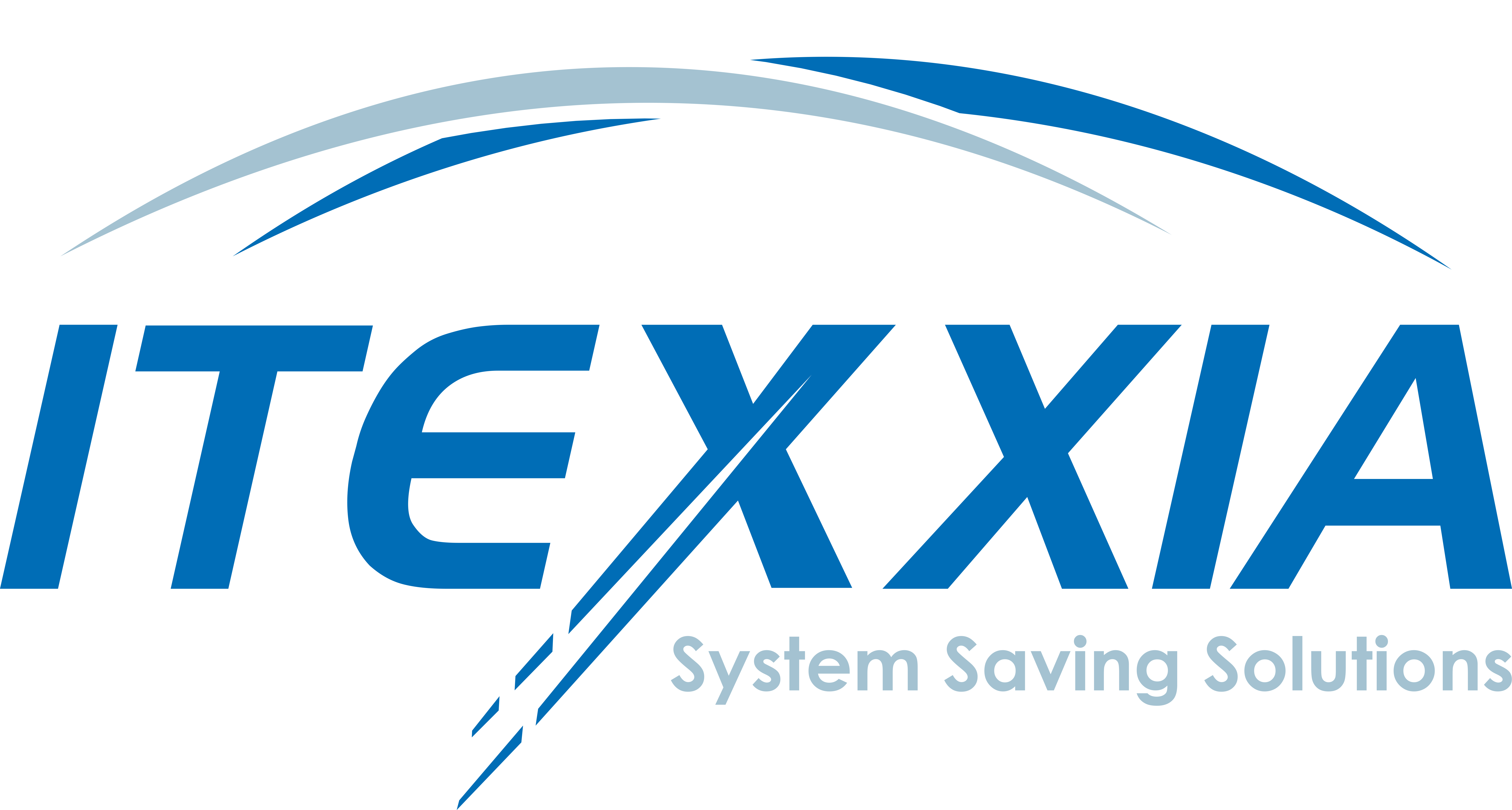In today’s rapidly digitizing world, safeguarding our online accounts has never been more critical. One of the most effective ways to enhance account security is by using Two-Factor Authentication (2FA). But what is 2FA, and why is it so essential for services like Microsoft 365 and Outlook? Let’s dive in.
Understanding 2FATwo-Factor Authentication, commonly referred to as 2FA, is a two-step verification process. After you enter your password, a second form of identification is required. This could be a text message, an app notification, or even a biometric verification. In essence, it’s like having a double lock on your digital door.
The Benefits of 2FA
A Stronger Fort: Even the strongest passwords can be vulnerable. 2FA ensures that even if your password is compromised, unauthorized users can’t gain access.
Phishing Defense: Phishing schemes might trick users into revealing their passwords, but with 2FA, there’s a second barrier they can’t cross.
Guarding Your Treasure: Microsoft 365 and Outlook often house valuable personal and business information. 2FA acts as an extra guard, ensuring this data remains in safe hands.
The Need for Regular Password UpdatesAside from 2FA, regularly updating your password is another best practice.
Here’s why:
• Evicting Intruders: If, by chance, an attacker gets your password, changing it regularly ensures they don’t have prolonged access.
• Staying Fresh: Old breaches shouldn’t come back to bite. By updating passwords, you ensure you’re not using a combination that’s already out in the wild.
• Building Good Habits: Just like regular health check-ups, changing passwords frequently is a healthy habit for digital well-being.
How to Set Up 2FA on Microsoft 365 & OutlookReady to fortify your accounts? Here’s a quick guide:
• Navigate to your account settings.
• Proceed to the Security section.
• Look for the 2FA option and activate it.
In Conclusion
Our digital landscape is continuously evolving, bringing along newer challenges. But with measures like 2FA and routine password changes, we can ensure our online presence remains secure. As the old saying goes, “Better safe than sorry.” And in the digital age, these words have never been truer.
Please reach out to us at ops@itexxia.com with any assistance and we are happy to help!