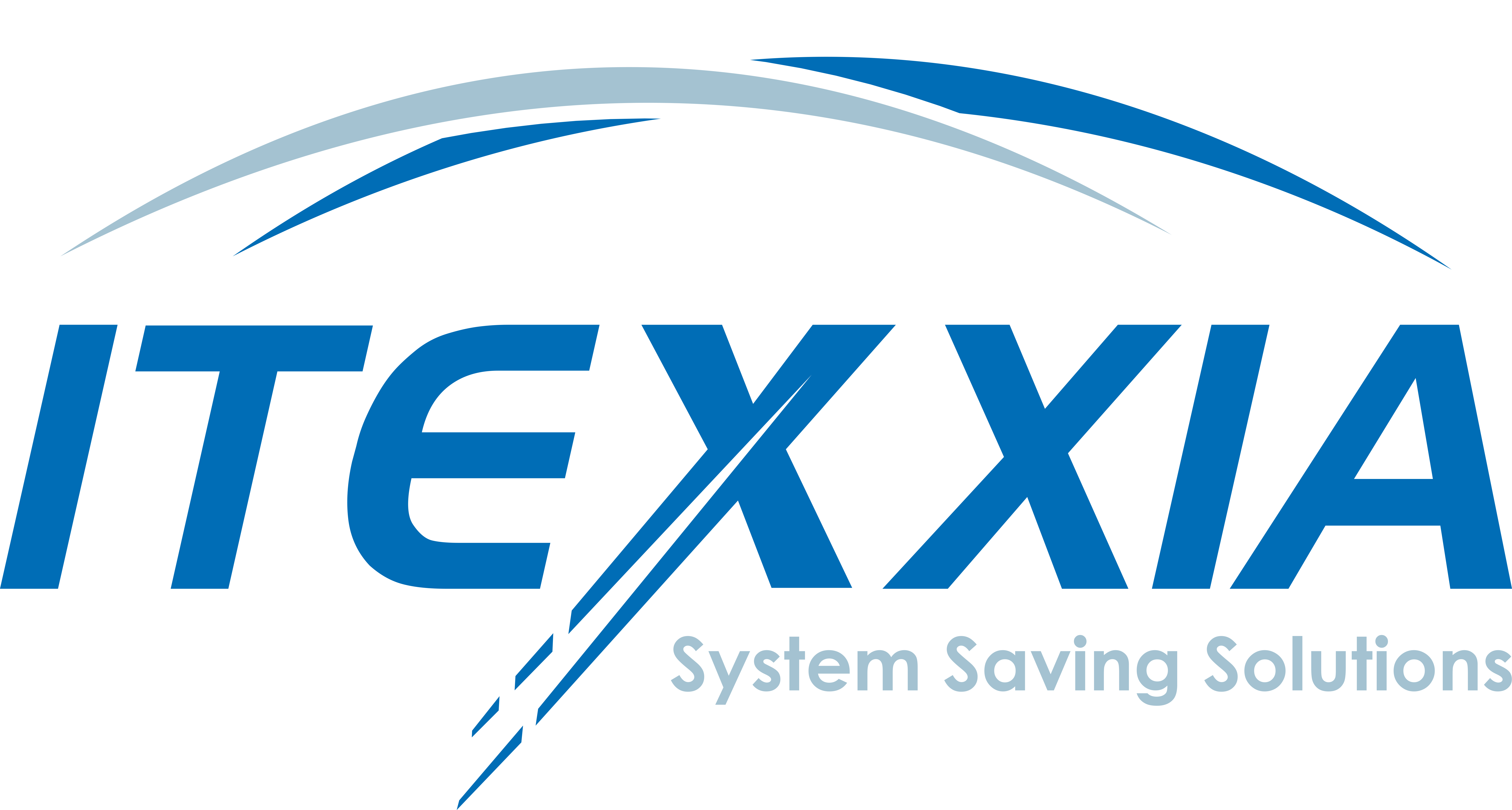While viruses generally link with computers, they also impact phones at a similar rate of 9.5% to 8.2%. However, 70% of computers have antivirus protection, compared to phones with 24%. So, what is Antivirus Software? How does AV software work, and how can you benefit from it?
All you want to do is get on with your job instead of worrying about your computer’s security.
And BOOM! Something bad happens. Your computer slows down to a crawl, and you get an error message saying it can’t connect to the internet. Why? Because there’s a malicious virus attempting to take over your machine and steal your most precious of possessions: your personal data!
Here’s a quick guide to understanding and benefitting from antivirus programs.
What is Antivirus Software?
Antivirus software (AKA anti-malware) is a computer program that prevents scans, detects, and removes malware and other computer dangers.
Modern antivirus software, in particular, can protect users against harmful browser helper objects (BHOs), malicious LSPs, browser hijackers, Trojan horses, ransomware, spyware, keyloggers, backdoors, worms, rootkits, dialers, fraud tools, and adware.
In addition, some programs protect devices against other computer risks like scams, infected and malicious URLs, spam, phishing operations, online banking threats, online identity (privacy), social engineering techniques, advanced persistent threats (APT), and botnet DDoS attacks.
How Does Antivirus Work?
Antivirus software starts working by scanning your computer files and programs against a database of known malware kinds. Since hackers continually create and disseminate new viruses, the software will check devices for the likelihood of new or unknown malware threats.
Most programs typically employ three detection systems, namely:
- Generic detection– A technique that looks for malware or patterns associated with a common codebase.
- Specific detection: It identifies known viruses.
- Heuristic detection: It identifies suspicious file structures to detect unknown malware. Occasionally, perfectly safe programs are mistakenly labeled as viruses.
When the program detects a virus in a file, it usually quarantines or flags it for deletion, rendering the file unavailable and removing the risk to your gadget.
What Does Antivirus Software Do?
Most antivirus programs, once installed, runs automatically in the background to give real-time protection against malicious attacks.
In addition, newer antivirus software automatically updates itself to provide security against modern viruses and other malware forms.
Different companies create antivirus software, and while their offerings differ, they always perform the following vital functions:
- Scan individual files or directories for viruses or malicious activity.
- Allow you to set up scans to run automatically.
- Allow you to scan a specific file, the whole computer, a CD, or a flash drive at any moment.
- Erase any detected malicious code. Some antivirus software usually notifies you of an infected file, asking for your permission to clear it, while others automatically remove it.
- Display your computer’s health status.
Always install the most up-to-date security software to safeguard your PCs, laptops, tablets, and smartphones.
Free vs. Paid Antivirus Software
If you use macOS or Windows, you already have free antivirus protection, as both operating systems have essential antivirus protection. However, these protections need to be stronger.
All free antivirus software restricts vital functions, forcing you to upgrade to the paid versions. In addition, some so-called free antivirus programs may contain malware. Therefore, you must check for recommendations and reviews from reputable websites before downloading free and paid versions.
Fortunately, you can find a few free antiviruses that provide adequate protection, like free Avast antivirus. Nonetheless, we always advise you to choose low-cost premium antivirus software like Avast or Norton for maximum protection.
Get a Reliable Antivirus Software Today
When opting for the best antivirus to install, it is vital to use a trusted source or website.
There are many antivirus review sites online, most of which are run by unscrupulous marketers looking to make fast cash by promoting products with top affiliate networks. And, as you might expect, most of these products aren’t always the best for users.
By doing things differently, we decided to avoid taking the faster route – which is both morally and ethically wrong.
To determine which antiviruses are good, we thoroughly researched, tested, and compared the most popular ones available. Every antivirus we review and list on our site is re-tested and updated regularly to ensure that what you read is accurate.
However, we commend the Avast antivirus program to protect your computer and mobile devices as it comes with various advanced features to fight malware attacks.
Antivirus Frequently Asked Questions (FAQs)
Why Do I Need Antivirus Software?
Viruses are usually programmed to destroy your device and deny a user access to data or control of your computer. Therefore, a computer without antivirus software protection will become infected within minutes of connecting to the internet. Hence, users must ensure they have these tools installed and up to date.
Modern malware frequently modifies its appearance to evade detection by earlier, definition-based antivirus software.
Since there is a constant barrage, antivirus businesses must update their detection technologies frequently to handle over 60,000 new malware pieces built daily.
Which antivirus product should I use?
Antivirus software is frequently provided for free with Windows and Apple computer OS. Always ensuring that the built-in antivirus stays on makes your device instantly safer.
Furthermore, new computers come with free trials of antivirus products (like Avast, McAfee, and Norton). Note that:
- After the free trial expires, you must register or pay to use it.
- Separate antivirus programs may only sometimes cooperate with the built-in antivirus program and might even prevent a smooth operation.
While you’ll find different antivirus software, conduct personal research to determine the one that suits you best.
Where Can I Get Antivirus Software for my Computer?
Looking to buy antivirus software for your own devices? We are always available to provide you with the best support in getting your computer and smartphone antivirus software. Contact us today!